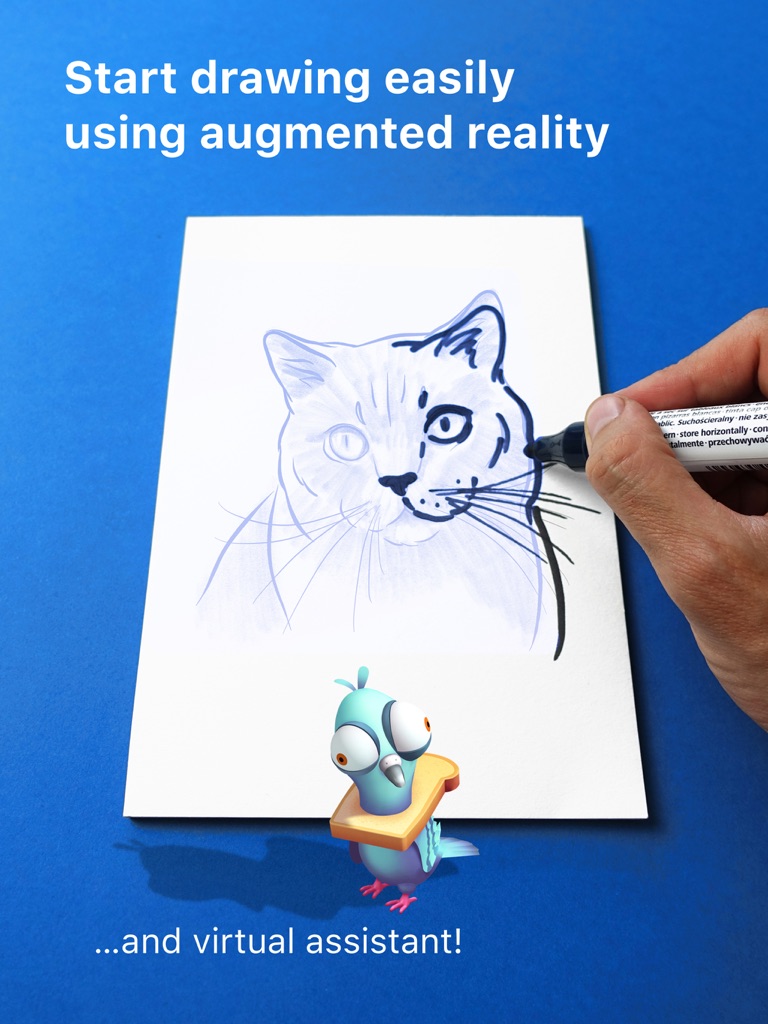Learn how to draw using new SketchAR 5.0 technology – computer vision and augmented reality merged together to speed up the learning process and make it more entertaining.
SketchAR is for those who have always wanted but have never been able to draw. Also, the app is designed for professional artists as a simple and convenient way to trace sketches onto any desired surface (e.g., canvas, wall, etc.).
FOR CORRECT DETECTION, PLEASE FOLLOW THE TIPS!
– A bright enough environment. Every AR-technology requires a sufficiently bright room.
– Don’t forget to use a clipboard etc. or your piece of paper will move during the process of sketching.
– Don't shake a smartphone.
1. NO more markers for AR! We made it!
We are happy to say we have finally integrated the first version of our computer vision Method which doesn't use any pre-installed markers. Now you only need to show a piece of paper to your camera, and virtual sketch will appear on the surface.
2. Courses with drawing lessons.
Choose between a number of step-by-step drawing lessons. You can start with a beginner set or delve deep into a specific topic of your choice to improve your skills via portraits or learn how to draw anime. Learn to draw animals, cartoons, anime, graffiti and lots of other cool things.
3. Step-by-step drawing tool.
If you don't have a paper to try out our main feature, you can practice via a new drawing tool. The distinguishing feature is that the app gives you the right tool at each stage when you need it. (a pencil, a marker or a brush). A time-lapse of your work will automatically be saved in the app profile. You can share your achievements with friends.
If you want to draw on big surfaces such as a wall or large canvas, you have to use a smartphone with ARKit, all iPhones after 6s
For other smartphones, SketchAR will work correctly only on an A4/A5 size of paper.
You can try all function for free or there are in-app purchases to access all functions for periods:
• One month subscription
• One year subscription
• Lifetime access
YOU WILL HAVE ACCESS TO:
– All lessons
– All library examples
– Add any image from a device
– All functions (surfaces)
– A virtual Assistant
Payment will be charged to iTunes Account at confirmation of purchase.
Subscription automatically renews unless auto-renew is turned off at least 24-hours before the end of the current period
Account will be charged for renewal within 24-hours prior to the end of the current period, and identify the cost of the renewal
Subscriptions may be managed by the user and auto-renewal may be turned off by going to the user's Account Settings after purchase
Any unused portion of a free trial period, if offered, will be forfeited when the user purchases a subscription to that publication, where applicable
Terms of use: http://sketchar.tech/terms/
Privacy policy: http://sketchar.tech/privacy/
—
We always want to know your opinion. Remember that you can always message us through the in-app chat or email: support@sketchar.tech