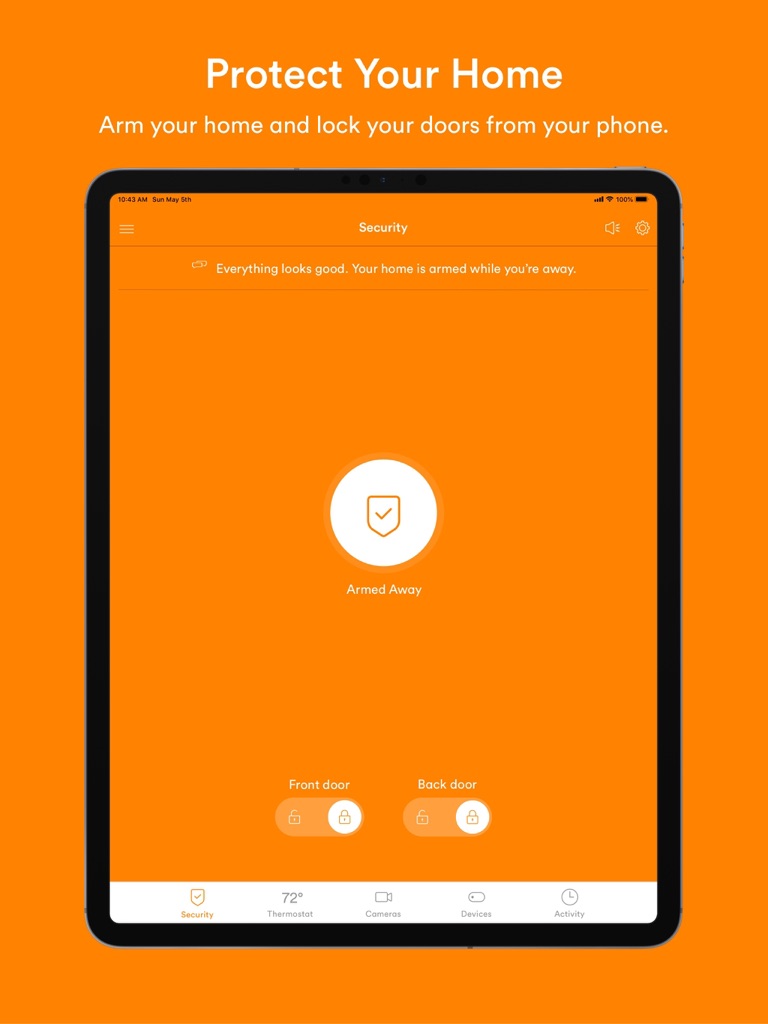The Vivint app brings home to the palm of your hand. Whether you’re on the go or at home, controlling your smart security system has never felt so easy. The Vivint app allows you to:
Arm or disarm your security system
Control your whole system anytime, anywhere with the touch of a button. Through the app you can also set up custom actions to customize your smart home.
View live camera feeds and recordings
Keep your home safer with cameras and security that work together. Surveillance zones let you define the areas you want to capture while also receiving an HD view of what’s happening day and night.
Receive alerts and notifications
Be the first to know if the indoor set temperature changes, if there is unusual activity inside or outside of your home, when packages have been delivered and so much more.
Answer your doorbell
Let in visitors and have two-way talks from beyond the home. With Smart Detection, you will be notified when people approach your front door, not pets or passing cars.
Control lights
Set lights to your own custom schedules and be notified if you happen to leave one on. You can also view the status of lights and appliances to know when to take action.
Lock and unlock doors
Know your home is secure by checking the status of your front door and by receiving notifications for when it’s unlocked through the app.
Open and Close your garage door
Check to see if the garage door is open through the status indicator on the app and be alerted right away if happens to be.
Note: Vivint Smart Home System and service subscription required. Call 877.788.2697 for information on a new System.
Note: If you’re looking for the app that support the Vivint Go!Control Panel, search and download the “Vivint Classic” app.
This software uses code of FFmpeg licensed under the LGPLv2.1. More information about FFmpeg, LGPLv2.1, and Vivint's usage of FFmpeg can be found in the app under Support -> Licenses.