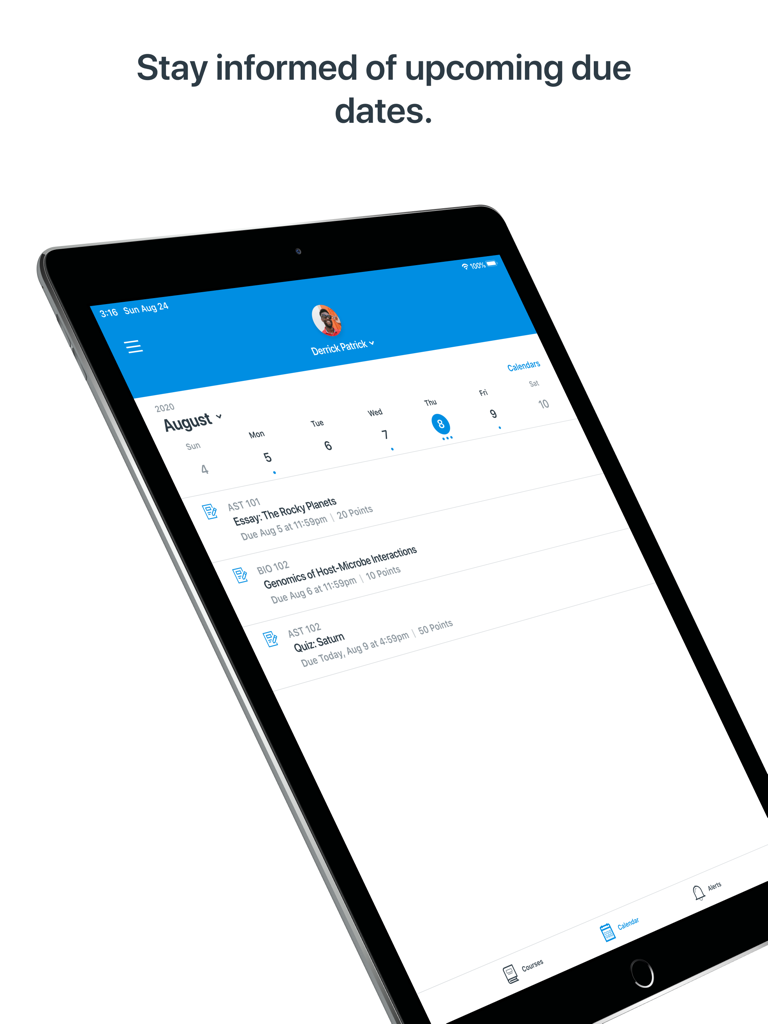Lingokids is the playlearning™ app that helps kids learn the big stuff, the fun way! Your child will practice over 3000 new words and can learn about 60 different topics. They'll practice the alphabet (ABC), listen to audiobooks and sing along with songs. Our games also invite them to practice their 21st century skills: creativity, collaboration, critical thinking and communication.
Lingokids has no ads and is 100% kids safe, meaning you can let your child(ren) play by themselves. Don’t worry, they’re not alone on this learning adventure! They’ll have Lisa the Cat, Billy the Chick, and other furry friends by their side the entire time. Millions of families and teachers across the globe use Lingokids as a fun learning tool. Join the ride!
What will your child learn with Lingokids?
Topics:
– Numbers – Learn the numbers in English and their pronunciation.
– Alphabet – Writing and grammar games aimed to teach sounds, pronunciation, phonics, and intonation of the words when talking and how to write them in English.
– Colors – Learn how to write and pronounce the colors.
– Shapes – Describe and help memorize geometric shapes.
– Animals – Name spelling and pronunciation of all sorts of different animals.
– Food – Vocabulary and phrases related to fruits, vegetables, utensils, and cooking verbs.
– Up to 72 topics to learn to communicate in English
What are some key features?
-Kids Area
Here your child will find hundreds of games, activities, songs, and more. Our writing exercises allow them to practice their fine motor skills, while the Sticker Album provides an opportunity to practice vocabulary pronunciation. Our kid-friendly navigation makes it easy.
-Parents Area
Designed just for you! You’ll have access to Progress Reports, can see all the units and topics in the Curriculum section, and can stay up to date on your child’s learning activity in the Timeline. You can also access Account Settings.
What plans can I choose from?
Lingokids Unlimited – You can access hundreds of games, get special features, receive extra learning material, and get weekly progress reports. Sign up for a Lingokids Unlimited free trial to give it a try!
Lingokids Basic – It’s totally free, forever. You get access to 3 games a day without special features.
Subscription details:
-This app offers a monthly subscription option to Lingokids Unlimited.
-This app also has a free, limited version, Lingokids Basic.
-Your payment will be charged to your iTunes account at confirmation of purchase.
-Your subscription will automatically renew each month 24-hours before the end of the current period, and your credit card will be charged through your iTunes account unless auto-renew is turned off at least 24-hours before the end of the current period.
-You can turn off auto-renew any time from your iTunes account settings. Any unused portion of a free trial will be forfeited if you purchase a subscription.
For more information, see our:
-Terms of service: https://www.lingokids.com/privacy
-Privacy policy: https://www.lingokids.com/privacy
How can I cancel my Lingokids subscription?
You can cancel your Lingokids subscription any time. Simply deleting the app off your phone or tablet doesn’t cancel your subscription. For detailed instructions on how to cancel, go to: https://bit.ly/del_subscription
Awards
– Mom’s Choice Awards
– National Parenting Publications Awards
– The Lovie Awards
– Educational App Store 2019: 5 Star Rating
Help & Support: https://help.lingokids.com/